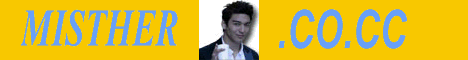Float Layer adalah suatu tampilan yang mana selalu megikuti layar anda, ketika layar anda di tarik kebawah otomatis akan mengikuti kebawahuntuk membuatnya caranya sangat mundah yang pertama kita membuat javascript dengan kode di bawah ini :
Novemb
window.onerror = null;
var topMargin = 100;
var slideTime = 1200;
var ns6 = (!document.all && document.getElementById);
var ie4 = (document.all);
var ns4 = (document.layers);
function layerObject(id,left) {
if (ns6) {
this.obj = document.getElementById(id).style;
this.obj.left = left;
return this.obj;
}
else if(ie4) {
this.obj = document.all[id].style;
this.obj.left = left;
return this.obj;
}
else if(ns4) {
this.obj = document.layers[id];
this.obj.left = left;
return this.obj;
}
}
function layerSetup() {
floatLyr = new layerObject(‘floatLayer’, pageWidth * .5);
window.setInterval(“main()”, 10)
}
function floatObject() {
if (ns4 || ns6) {
findHt = window.innerHeight;
} else if(ie4) {
findHt = document.body.clientHeight;
}
}
function main() {
if (ns4) {
this.currentY = document.layers["floatLayer"].top;
this.scrollTop = window.pageYOffset;
mainTrigger();
}
else if(ns6) {
this.currentY = parseInt(document.getElementById(‘floatLayer’).style.top);
this.scrollTop = scrollY;
mainTrigger();
} else if(ie4) {
this.currentY = floatLayer.style.pixelTop;
this.scrollTop = document.body.scrollTop;
mainTrigger();
}
}
function mainTrigger() {
var newTargetY = this.scrollTop + this.topMargin;
if ( this.currentY != newTargetY ) {
if ( newTargetY != this.targetY ) {
this.targetY = newTargetY;
floatStart();
}
animator();
}
}
function floatStart() {
var now = new Date();
this.A = this.targetY – this.currentY;
this.B = Math.PI / ( 2 * this.slideTime );
this.C = now.getTime();
if (Math.abs(this.A) > this.findHt) {
this.D = this.A > 0 ? this.targetY – this.findHt : this.targetY + this.findHt;
this.A = this.A > 0 ? this.findHt : -this.findHt;
}
else {
this.D = this.currentY;
}
}
function animator() {
var now = new Date();
var newY = this.A * Math.sin( this.B * ( now.getTime() – this.C ) ) + this.D;
newY = Math.round(newY);
if (( this.A > 0 && newY > this.currentY ) || ( this.A < 0 && newY < this.currentY )) {
if ( ie4 )document.all.floatLayer.style.pixelTop = newY;
if ( ns4 )document.layers["floatLayer"].top = newY;
if ( ns6 )document.getElementById(‘floatLayer’).style.top = newY + “px”;
}
}
function start() {
if(ns6||ns4) {
pageWidth = innerWidth;
pageHeight = innerHeight;
layerSetup();
floatObject();
}
else if(ie4) {
pageWidth = document.body.clientWidth;
pageHeight = document.body.clientHeight;
layerSetup();
floatObject();
}
}
//
var topMargin = 100;
var slideTime = 1200;
var ns6 = (!document.all && document.getElementById);
var ie4 = (document.all);
var ns4 = (document.layers);
function layerObject(id,left) {
if (ns6) {
this.obj = document.getElementById(id).style;
this.obj.left = left;
return this.obj;
}
else if(ie4) {
this.obj = document.all[id].style;
this.obj.left = left;
return this.obj;
}
else if(ns4) {
this.obj = document.layers[id];
this.obj.left = left;
return this.obj;
}
}
function layerSetup() {
floatLyr = new layerObject(‘floatLayer’, pageWidth * .5);
window.setInterval(“main()”, 10)
}
function floatObject() {
if (ns4 || ns6) {
findHt = window.innerHeight;
} else if(ie4) {
findHt = document.body.clientHeight;
}
}
function main() {
if (ns4) {
this.currentY = document.layers["floatLayer"].top;
this.scrollTop = window.pageYOffset;
mainTrigger();
}
else if(ns6) {
this.currentY = parseInt(document.getElementById(‘floatLayer’).style.top);
this.scrollTop = scrollY;
mainTrigger();
} else if(ie4) {
this.currentY = floatLayer.style.pixelTop;
this.scrollTop = document.body.scrollTop;
mainTrigger();
}
}
function mainTrigger() {
var newTargetY = this.scrollTop + this.topMargin;
if ( this.currentY != newTargetY ) {
if ( newTargetY != this.targetY ) {
this.targetY = newTargetY;
floatStart();
}
animator();
}
}
function floatStart() {
var now = new Date();
this.A = this.targetY – this.currentY;
this.B = Math.PI / ( 2 * this.slideTime );
this.C = now.getTime();
if (Math.abs(this.A) > this.findHt) {
this.D = this.A > 0 ? this.targetY – this.findHt : this.targetY + this.findHt;
this.A = this.A > 0 ? this.findHt : -this.findHt;
}
else {
this.D = this.currentY;
}
}
function animator() {
var now = new Date();
var newY = this.A * Math.sin( this.B * ( now.getTime() – this.C ) ) + this.D;
newY = Math.round(newY);
if (( this.A > 0 && newY > this.currentY ) || ( this.A < 0 && newY < this.currentY )) {
if ( ie4 )document.all.floatLayer.style.pixelTop = newY;
if ( ns4 )document.layers["floatLayer"].top = newY;
if ( ns6 )document.getElementById(‘floatLayer’).style.top = newY + “px”;
}
}
function start() {
if(ns6||ns4) {
pageWidth = innerWidth;
pageHeight = innerHeight;
layerSetup();
floatObject();
}
else if(ie4) {
pageWidth = document.body.clientWidth;
pageHeight = document.body.clientHeight;
layerSetup();
floatObject();
}
}
//
Atau bisa didownload di sini Setelah itu tambahkan onload=”start()” ke tag bodi seperti di bawah ini
<body onLoad=”start()”>
dan untuk kode HTML nya sebagai berikut :
<div id=”floatLayer” style=”position: absolute; height: 200px; width: 389px; left: 405px; top: 10px;”>
This is a Floating Layer. Replace this content with your own.
</div>



 RSS
RSS